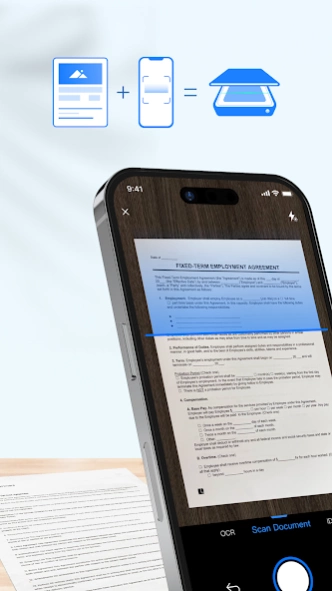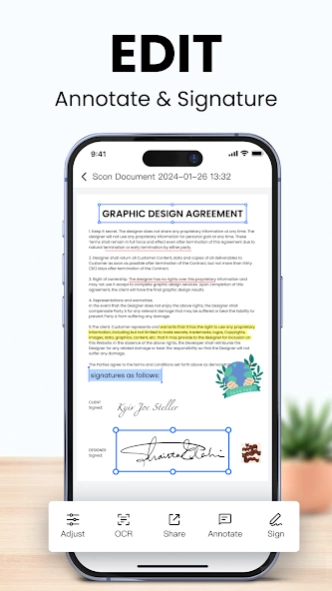Apowersoft Scanner 1.1.8
Paid Version
Publisher Description
Apowersoft Scanner - Portable document scanner with OCR, scan PDF and extract texts from photo scans
#Must-have app for productivity
With Apowersoft Scanner, you just need to capture the image of the documents, the app will automatically scan it to PDF or JPG format. The app can also recognize and extract text from the photo scan or PDF scan for you, and allow you share the file with others. Moreover, you can sign PDFs inside the app. This all-in-one app helps you complete work without leaving your seat.
Download Apowersoft Scanner for free and let's make document processing easy!
-INTELLIGENT SCANNING APP-
The camera scanner app allows you to scan files by taking a picture as well as importing from the mobile photo gallery. After that, it will automatically scan the files for you. It can recognize the documents edges and provide suitable enhancing solutions according to the photographing environment, which ensures you a high quality scanned document.
-SCAN ANYTHING-
This powerful scanning app supports scanning anything you want to digitalize, such as books, transcripts, contacts, study notes, test papers, bank statements, bills, receipts, ID card, business card, bank card, licenses, password and more, and can export as HD images and PDFs.
-RECOGNIZE TEXT (OCR)-
Equipped with Optical Character Recognition(OCR) technology, this PDF scanner app could recognize texts in images and convert the scanned file to TXT, Word and Excel. It also allows you to preview the recognition results, copy, paste, and edit the extracted texts. Apowersoft Scanner supports English, Japanese, Spanish, French, German, Italian, Portuguese, Chinese (Simplified), Chinese (Traditional) and more languages, better yet, it could do multiple languages recognition, thus if the paper document includes more than one language, you could make use of this scanner app to recognize the text with one click.
-SIGN PDF-
After creating a photo scan or PDF scan, the app provides a signature feature which allows you to sign documents with ease. No matter where you are, you can complete the deal with Apowersoft Scanner.
-EDIT SCANS-
The document scanner is able to adjust scanning results by cropping, rotating, and color enhancing. It provides lighten, grayscale, black & white options to ensure the output quality.
-MANAGE DOCUMENTS-
You could go to "My Docs" to view the scanned documents, re-optimize, OCR, share and delete the files.
-SHARE SCANNED FILES-
The scanned PDF or JPG images could be shared with your colleagues, partners and other people via WhatsApp, Messenger and other third-party apps.
About Apowersoft Scanner
Apowersoft Scanner is a paid app for Android published in the PIMS & Calendars list of apps, part of Business.
The company that develops Apowersoft Scanner is Apowersoft S. The latest version released by its developer is 1.1.8.
To install Apowersoft Scanner on your Android device, just click the green Continue To App button above to start the installation process. The app is listed on our website since 2021-11-23 and was downloaded 1 times. We have already checked if the download link is safe, however for your own protection we recommend that you scan the downloaded app with your antivirus. Your antivirus may detect the Apowersoft Scanner as malware as malware if the download link to com.apowersoft.documentscan is broken.
How to install Apowersoft Scanner on your Android device:
- Click on the Continue To App button on our website. This will redirect you to Google Play.
- Once the Apowersoft Scanner is shown in the Google Play listing of your Android device, you can start its download and installation. Tap on the Install button located below the search bar and to the right of the app icon.
- A pop-up window with the permissions required by Apowersoft Scanner will be shown. Click on Accept to continue the process.
- Apowersoft Scanner will be downloaded onto your device, displaying a progress. Once the download completes, the installation will start and you'll get a notification after the installation is finished.